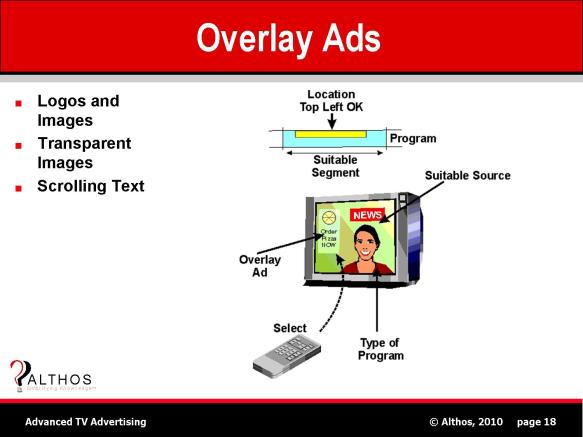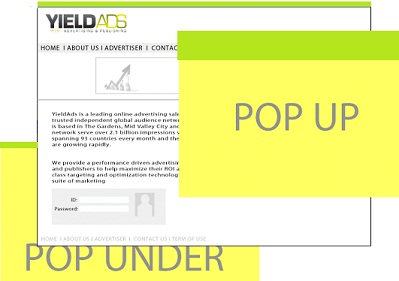On streets, highways, shopping malls, stores, offices, briefly almost everywhere are under surveillance by cameras. Authorities claim that these surveillance systems are to be used for security purposes, but there are many people oppose with this opinion.
In the online world you can think yourself free because you do not see any cameras or sensors to track you. Unfortunately, you are wrong. We can be tracked much better on the digital world.
At the top level, for example, NSA is watching the internet traffic. Simply they can see you which pages you have been browsing, if they want. How nice.
Stepping down one level, your internet service provider is also tracking the pages you have been visiting (just in case). Mostly, this data can be shared with the government and with their partners, when requested (mostly asked in case of an infringement).
Online Tracking Softwares
In the online world, there are many tiny tools making you trackable. Here is a cookie:

Cookies are the first example. On some websites you can see that there is a policy displayed in a small area that “by visiting this website you are accepting cookie policy, we store data on your device to recognize you”. At this point, you are exposing such information like:
– web browser you use
– platform you use (mobile, pc, etc.)
– country (sometimes location)
– language you use
– screen resolution
“Being recognized” also can mean that you can be tracked. Trackers on almost each website are falled in 5 major types, provided below:
* Advertising (Delivering advertisements from a pool, as your interests, e.g. Adnet)
* Analytics (Provides research or analytics for website publishers, e.g. Alexa Metrics)
* Beacons (Trackers that serve no purpose other than tracking, e.g. conversion pixels)
* Privacy (Privacy related trackers, e.g. Trustlogo site seals)
* Widgets (A tracker provides page functionality, e.g. forms to filled)
These are divided under 50+ categories. Lets have a look at in more detail thanks to Ghostery, which I have listed in apps for higher productivity. Here are the categories:
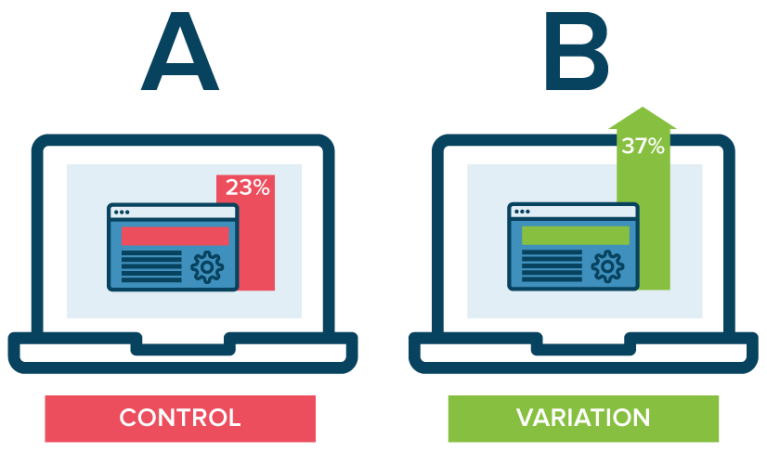
– A/B Testing (you’ll be testing a page with different variants to elaborate which is better)
– Affiliate Marketing (Defined here)
– Device Fingerprinting (identification info of your device)
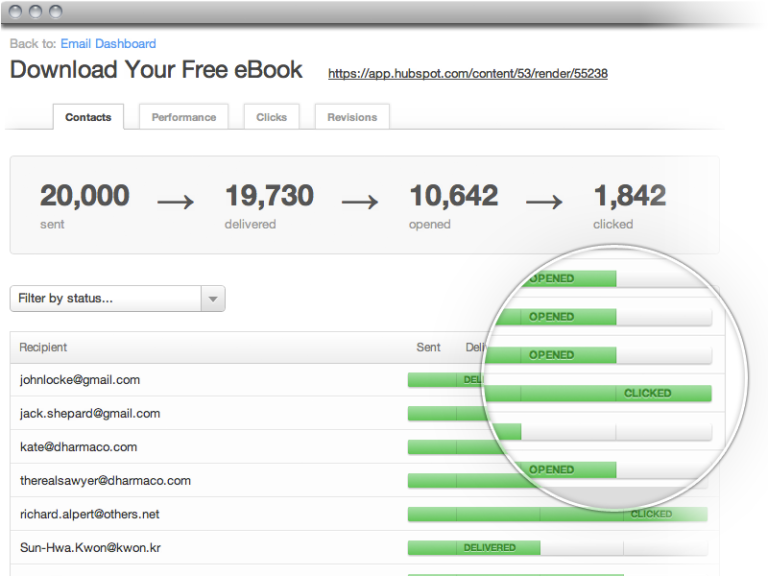
– Feedback (asks you to enter feedback about something – most likely the website)
– History Sniffing (tries to reveal your browsing history)
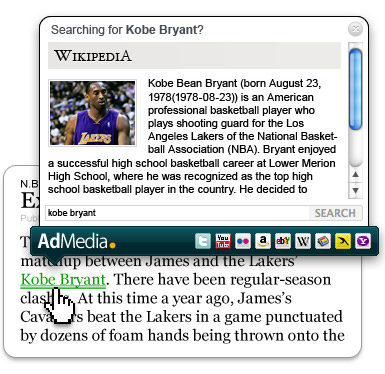
– Interstitials: Advertisements shown over the actual content mostly as a lightbox.
– Open Source (open source trackers)
– Overlays (ads mostly shown on a side of a video content)
– Popunders (ads popped under the actual window)
– Pornvertising (xxx advertising)
– Website Chat (being able to chat on website with a third party)
Avoiding Online Trackers
So, enough talk: How to avoid being tracked online?
1. Use a proxy: You can use proxy websites to hide your trails. Hidemyass is a good & popular example.
Here is a comparison of free proxy vs VPN:
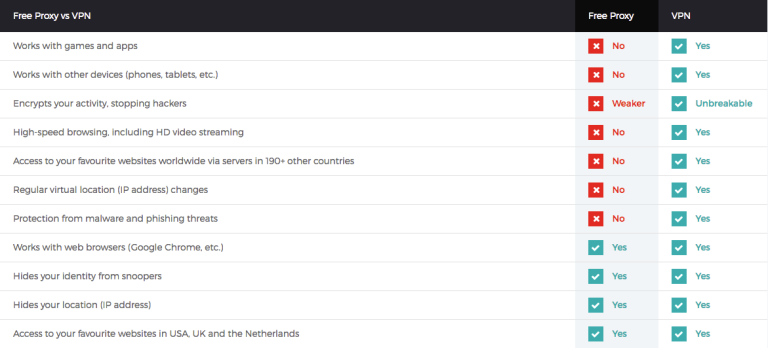
2. Use a VPN: Virtual private networks (VPN) are mostly use to establish secure connections. It can be considered as one level above using a proxy, by means of security. Zenmate is a free and good VPN example that you can use free. You can use its browser addons for convenience.
3. Use Tor: Tor is a Mozilla Firefox based web browser, working on Torrent network. Tor is a free software and an open network defending you from traffic analysis and network surveillance to preserve your privacy. Here is a small slideshow, showing how Tor works:
If you dig into Tor, you’ll also see that you are only surfing on the webpages that search engines can see. There are web pages, called dark web, where you can’t be tracked.
Share my article if you like, please share your experiences so we can learn further.